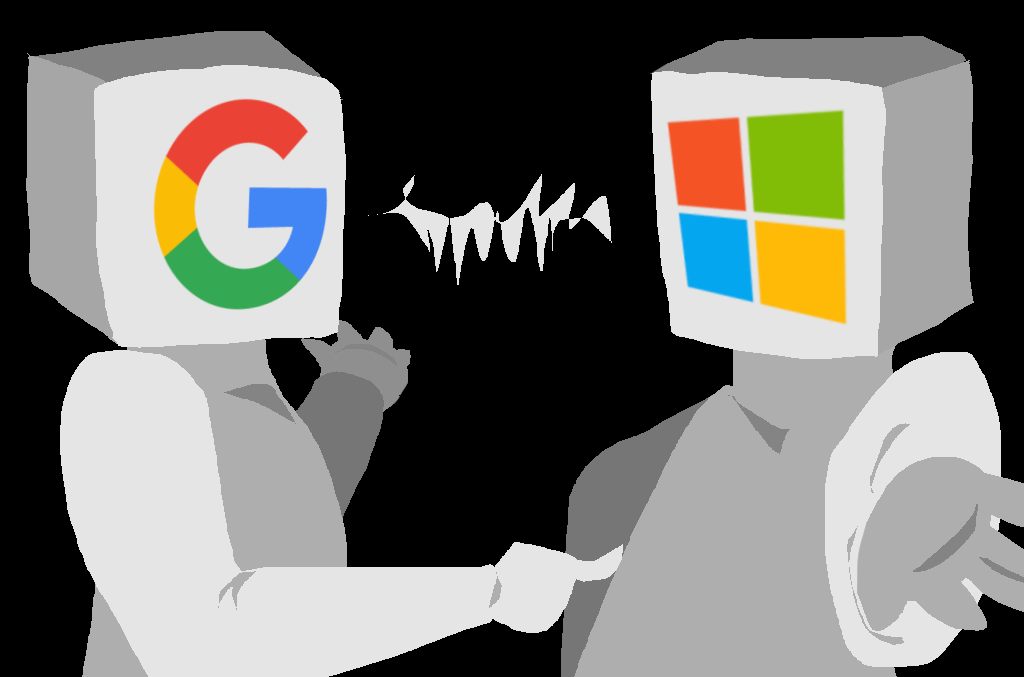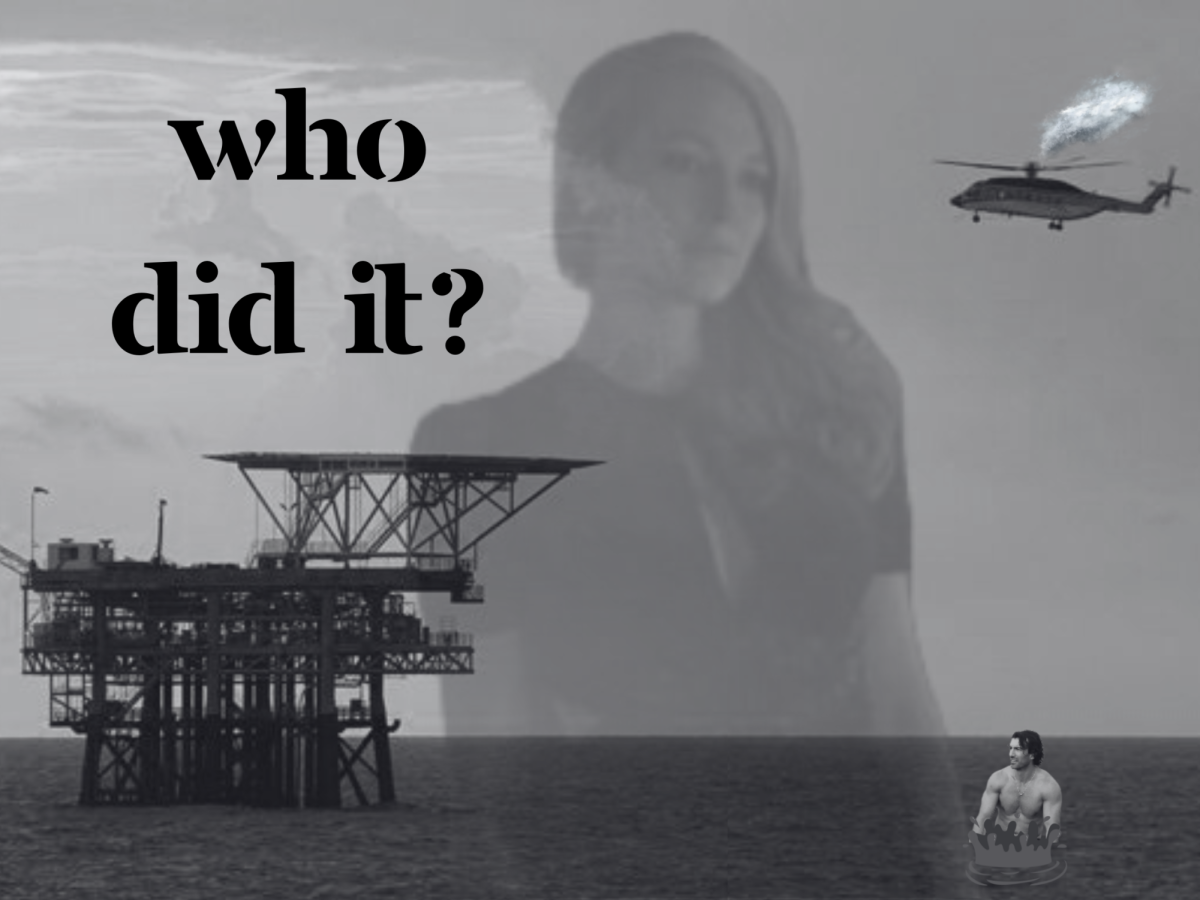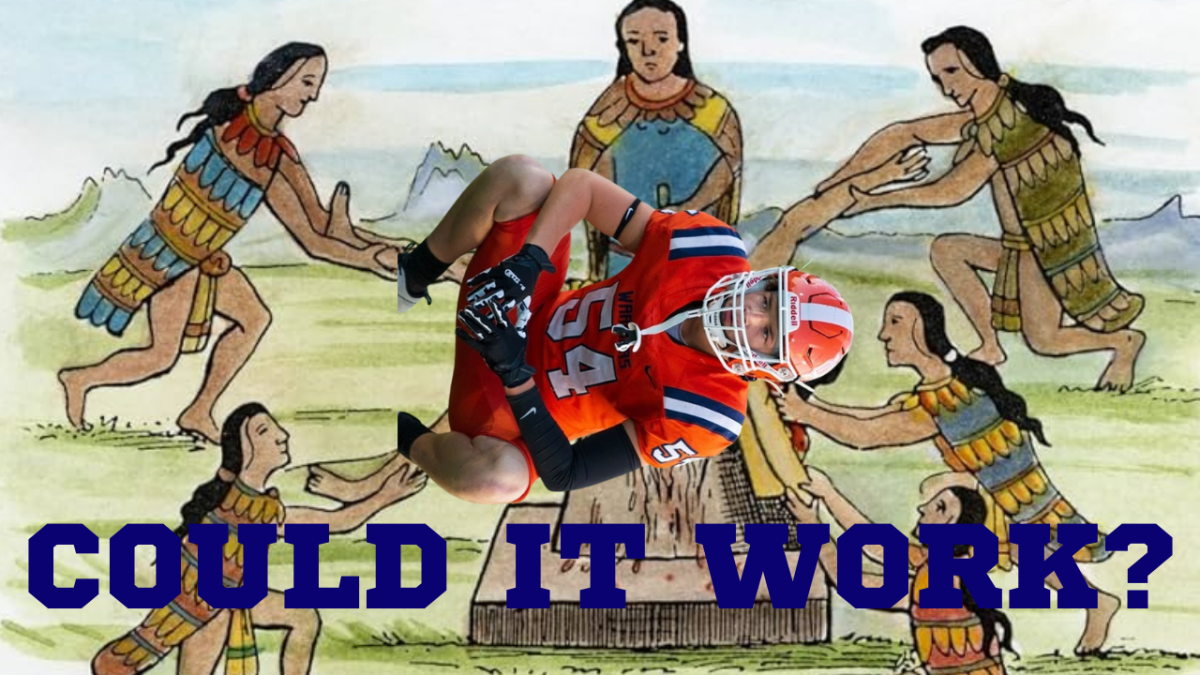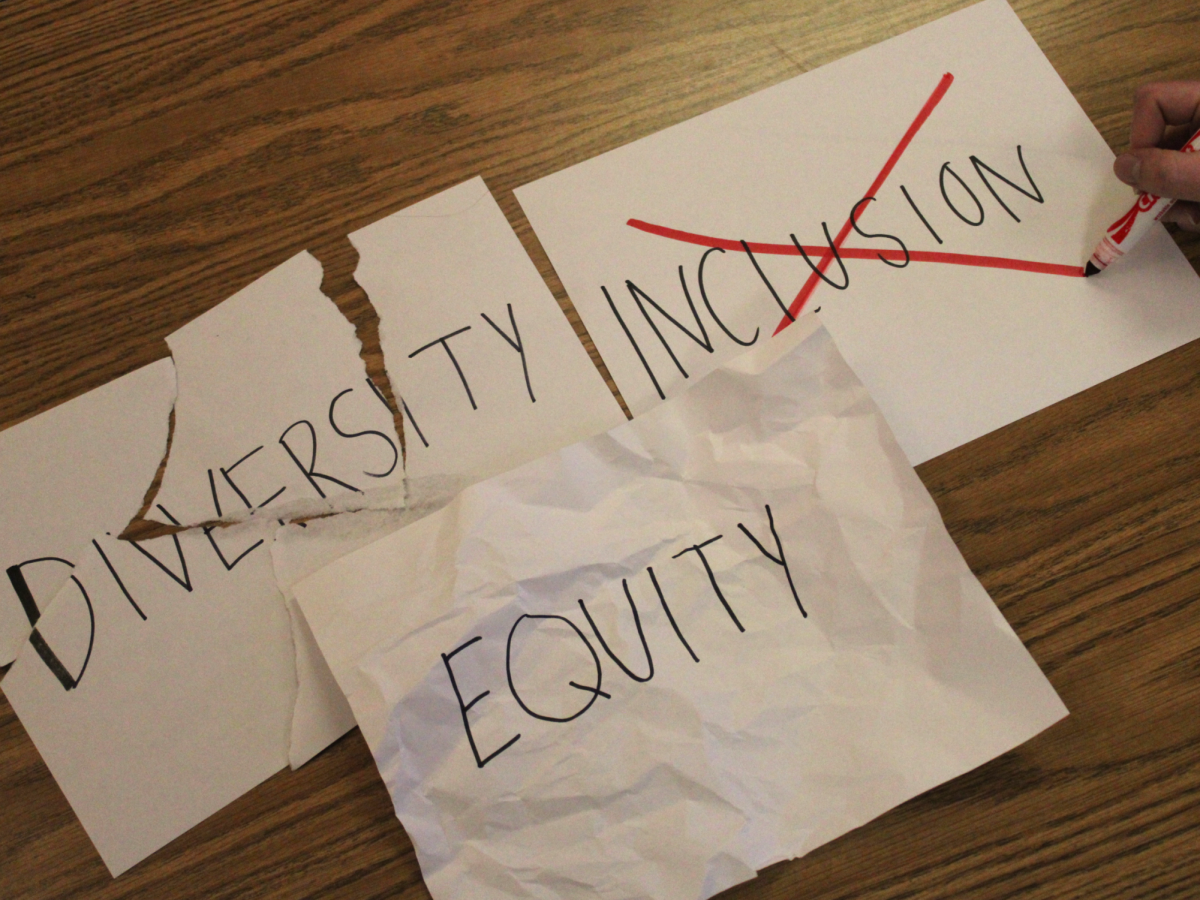After the Covid-19 pandemic, schools heavily rely on technology to enhance the classroom experience. Popular companies such as Google and Microsoft created software for classes to allow students to obtain resources on their computers. Although these software circulated the internet prior to COVID-19, these companies expanded with users in the years that followed. However, Google Drive provides superior assistance to students through its accessible comments and organization along with a version history.
Google Drive launched April 2012 to allow users to share, store and sync files in the cloud. The Drive slowly rose in popularity, achieving one billion users in 2018. 2024 statistics show that two billion monthly users support Google as opposed to Microsoft’s 300 million users. This platform incorporates various Google apps such as Google Docs, Google Sheets, Google Slides, Google Forms, Google Drawings and other diverse, useful apps for students to store and share their files. Two significant features of the Drive include Gmail and Google Photos as enjoyers already use these apps in their day-to-day life which helps them easily incorporate them into their work. The Drive also offers 15 gigabytes of storage for these apps that students use outside of school as well.
Among these abilities, the substantial factors of Google Drive establish the focus of collaboration in schools and work: the accessible comments and version history. Comments on Google Docs differ from other similar software due to the variety of choices the comments feature offers. When commenting on a Google platform such as a Google Drive document, the comments offer three options; adding a comment, adding emoji reactions or suggesting edits, which help users edit and collaborate to a higher extent. The comment button highlights the text that the user wants to reply to as a text box appears where the user can add their comment. The text stays highlighted for others to see until one checks off the comment. The emoji button provides access to every emoji seen on Apple or Google devices and supplies a unique type of comment. The editing feature on Google Docs allows people to comment to suggest specific edits that the users may click accept in order to apply the change. These features place Google Drive above other software.
The organization of Google Drive also provides easy and accessible work. The Drive, which works on the website and app, provides users with an accessible home screen where they can create documents, presentations or open up folders. The home screen also allows users to star work they constantly use for easy access as it requires less time to find the files. If a document appears as unnamed, the docs provide a little snippet of information on the home screen so users can easily find those documents. Within the Google Docs, a version history reveals every past comment or change added to the document which allows users to see any changes from collaborators or work they previously deleted.
“I like Google Docs better because I think it has more available features. With Word, you can only use some of the features on the app but with Google Docs, you can use all of the features on the web version. Also, Microsoft Word isn’t free so I can’t use it past high school, but if I want to use Google Docs past high school I can,” magnet junior Storey Vermillion said.
Those in favor of Microsoft 365, Google Drive’s adversary, prefer the security of Microsoft for their work because of the collaboration tools and apps. Schools also use Microsoft in their classrooms, for example, Cobb County supplies this resource to their students for free. Microsoft similarly includes a variety of apps like Microsoft Word, Microsoft Powerpoint, Microsoft Sharepoint, Microsoft Excel and others that users obtain access to through Office 365. Teachers who use Microsoft in their classes enjoy the Microsoft Teams feature that allows them to communicate and hold meetings with their students. This app — and software overall — benefitted schools around the world and in Cobb County specifically during Covid-19 as Microsoft teams created an atmosphere like a classroom, utilizing their other apps which allowed students to complete assignments at home with a new approach.
“I like Microsoft Word because it is very aesthetic and is homemade-looking. Additionally, I find it very user-friendly as I can quickly and efficiently find formatting changes I need and other such features. I really like Word because I have used it for so long and it is provided to me by the county; it is my go-to for writing papers,” magnet junior Micah Wallace said.
Google Drive, however, contains an app called Google Meet that holds the same features as Microsoft Teams which professionals also use outside of school. Microsoft requires monthly payments per the different packages offered in comparison to Google Drive which obtains no cost at all. For counties that pay and provide access to Microsoft apps for their students, the subscription expires once a student graduates, unlike Google Drive’s infinite use. Both of these software created similar apps, but Google’s accessibility and further assistance within the apps bring it to a higher standard. More than 400 million users rely on Microsoft Outlook, Gmail’s biggest competitor, to send emails, but Gmail holds over 1.8 billion users which heavily outweighs Outlook.
The diversity and uniqueness from the variety of comments features, to the high statistics of users that can collaborate together on these apps, brings Google to the top. Though Microsoft also possesses a high amount of users, the quality of the apps and software does not compare to Google. Ultimately, the choice relies on the views of schools and their accessibility to these softwares, but Google Drive, presenting as a free bundle of resources, stands as the substantial option.